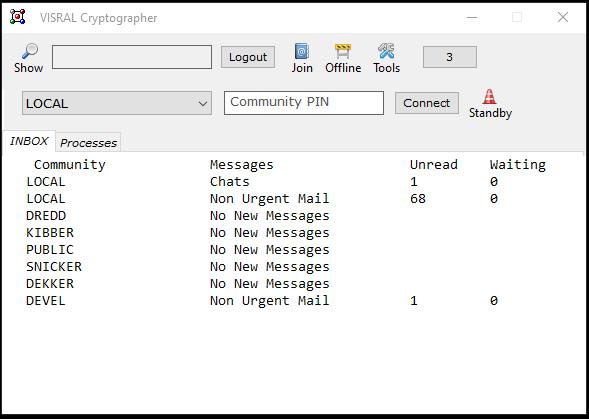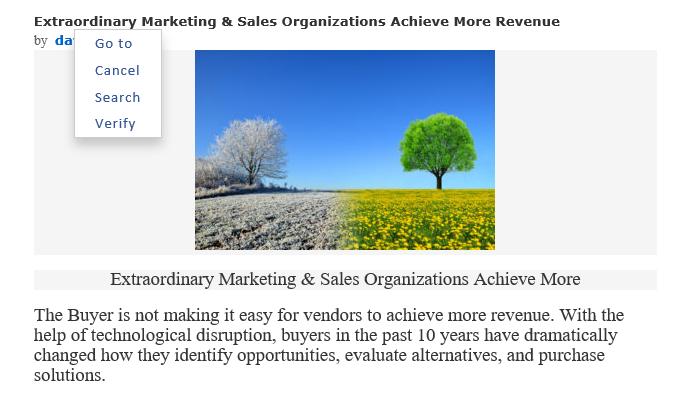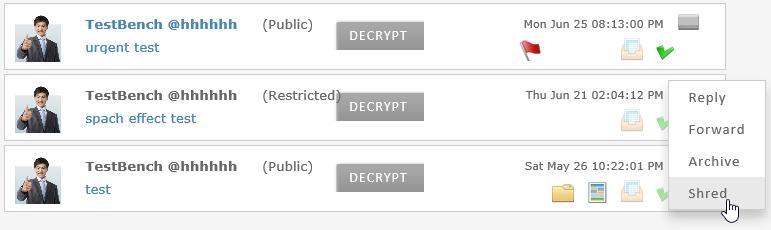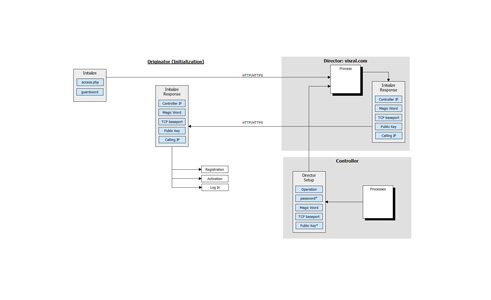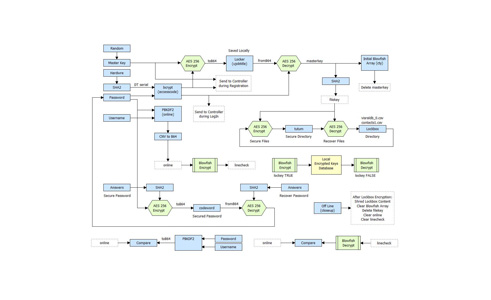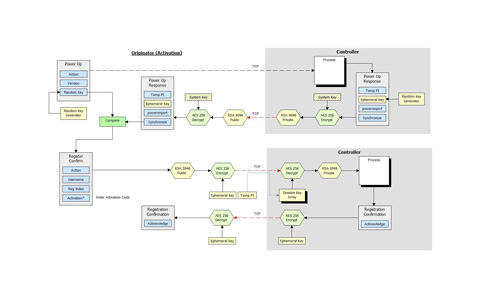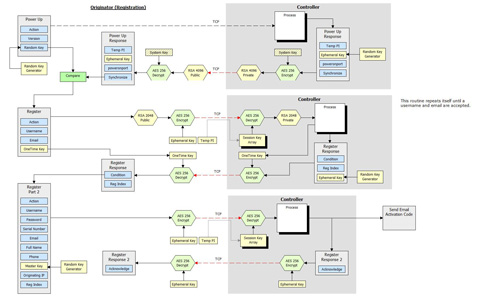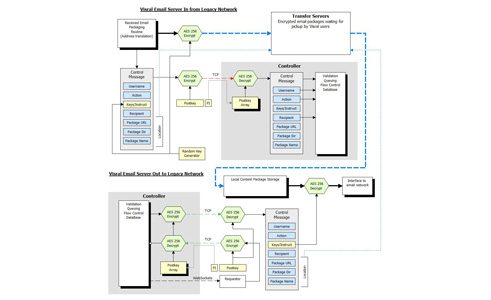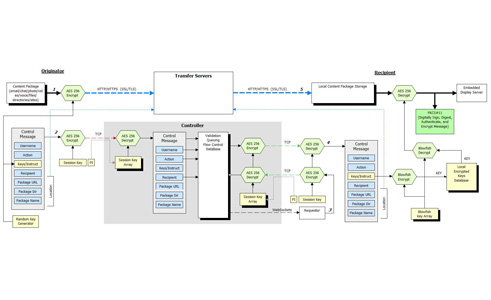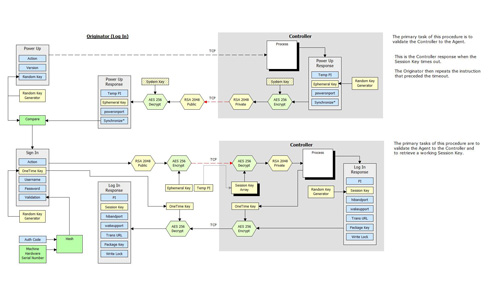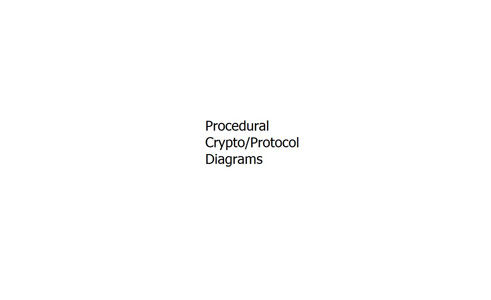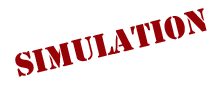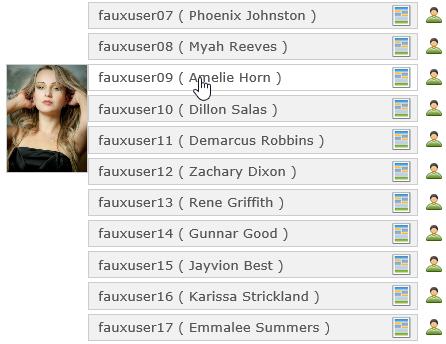|
Encrypted Username/Password local storage To facilitate recovering lost username and password, fill in questions and one word answers. Then enter username and password, and press the lock. | ||||||||||||
Not all question/answers need be filled in, but those that are will need to be answered to recover information. |
|
Assign a private transfer Server Step 1: Enter the Hosting address below. Ex: www.sample.com Step 2: Set transfer directory limits in Kbytes and then generate "atrans.php". (Will ask for a temp location to save it.) Step 3: On the actual host whose location is shown above, create a directory named "_stepper" with permission set to 755, and install the file "atrans.php" into it. Notes: The "atrans.php" file is unique to each account. |
|
Add another computer to an existing account Step 1: Before registering the new machine, enter the username and password for the original machine below, and press the key. | ||
Step 2: Follow the standard registration procedure for the new machine except use the code below as the username and the same password as the original machine. Upon completion the original username and password will permit logging on from either machine. | ||
|
Add a credit card to the account Not required. Only necessary to increase clearance level to 3. | ||
Note: You will receive a conformation post when complete. | ||
|
Legacy email passkeys Record passkey to block spam from legacy email. A passkey can include up to 8 numbers and letters. | ||
Note: Particularly useful in providing increased security against hacking of email addresses used in sensitive accounts such as banking, conventional email, and social media. | ||
|
Limits: Set INBOX Storage limits. After overflow oldest deleted. Set CHAT Storage limits. After overflow oldest deleted. Set SENT Storage limits. After overflow oldest deleted. Set SAVED Storage limits. After overflow oldest deleted. |
|
Encryption Protocols Asymmetric encryption: RSA / Lattice (Ring-LWE) |
|
Directory Destination Enter destination for depositing transferred directories. |
|
Enter name to be displayed on emails. Select portrait to be shown on emails and chats. |
|
Select default search engine. |
|
Use private transfer Server
Emulate Twitter/FaceBook Enable Super Agent Functionality
INBOX: Default decrypted
System response.
Audible Notifications Change Password.
Wait for conformation that the change has been accepted. | ||